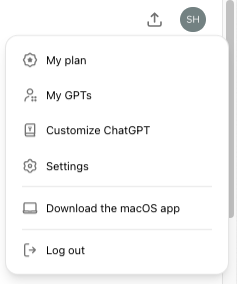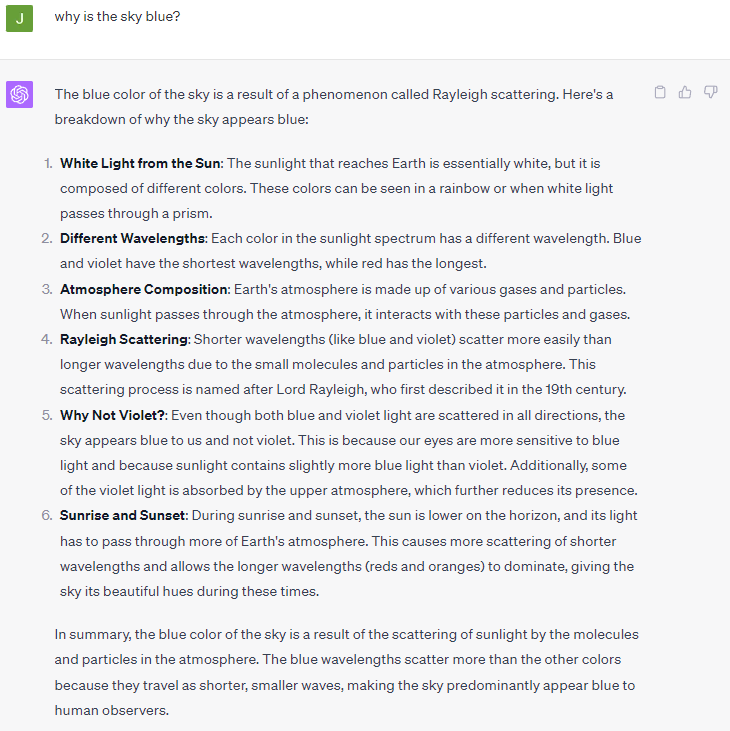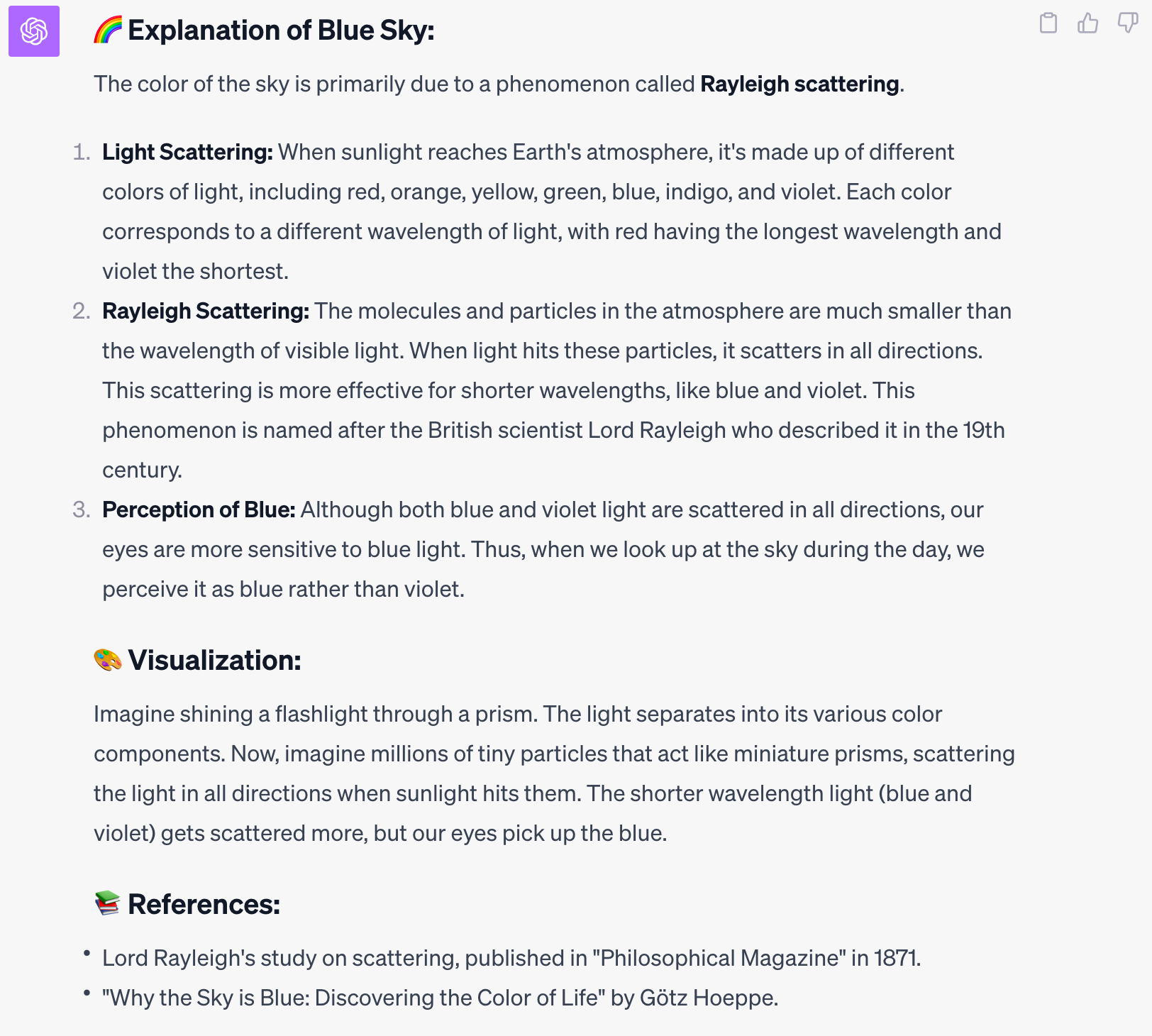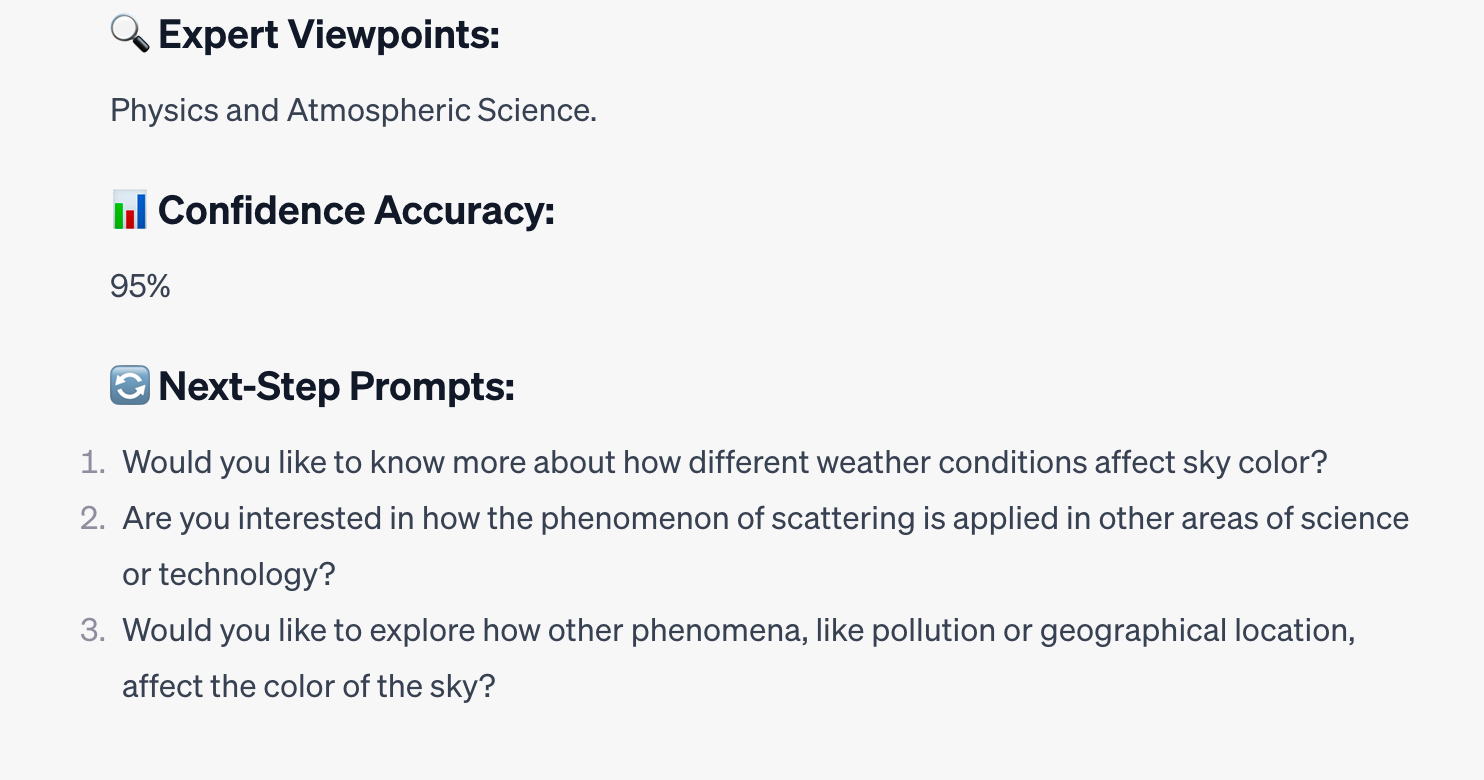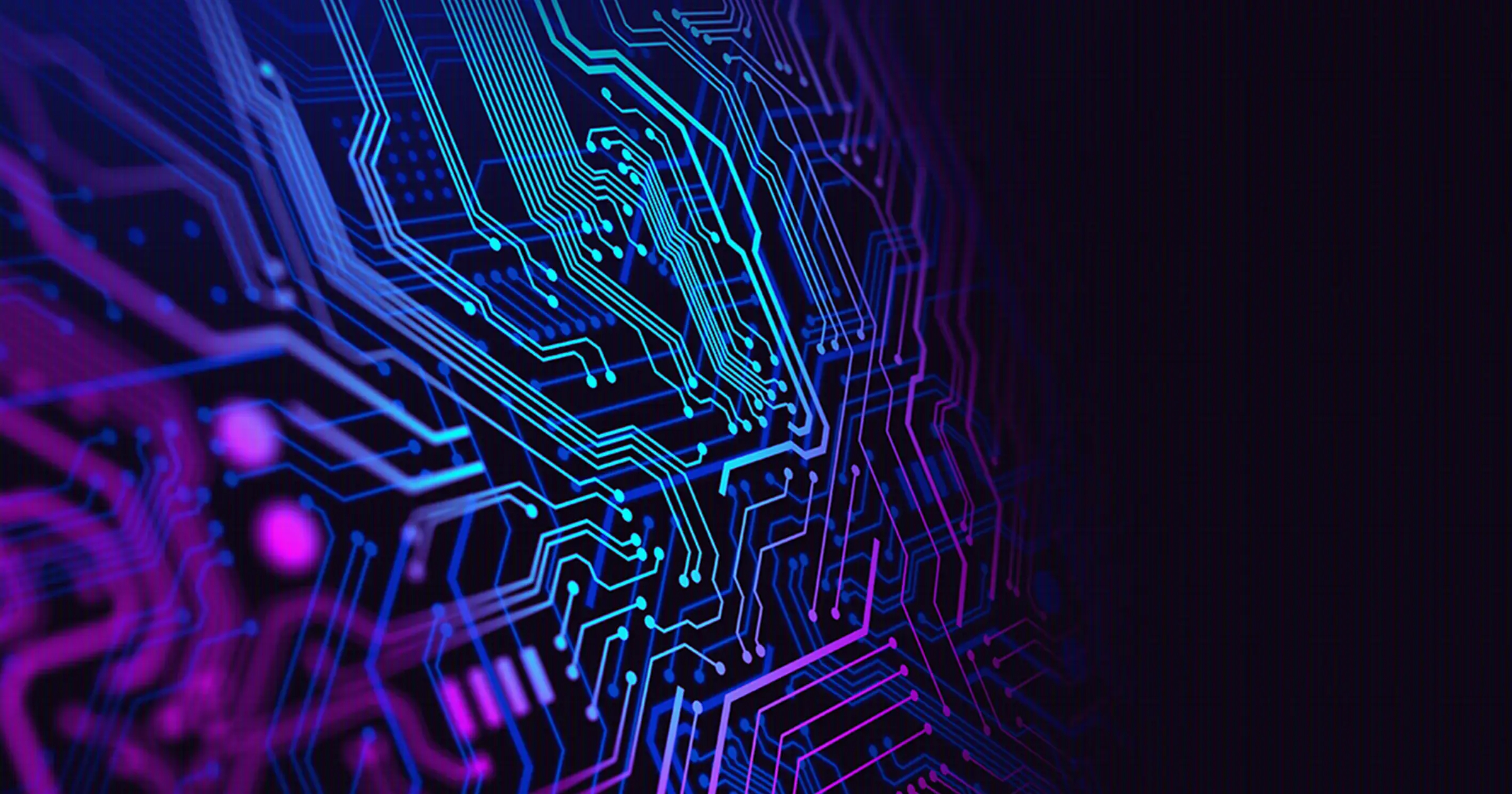1 tip to make ChatGPT significantly more powerful for you
For this tip, you will use "Custom Instructions"
This is a new feature on ChatGPT that allows you to give instructions for ChatGPT to follow for every chat. Access this feature for free by clicking on the account name on the bottom left or top right, then, click "Customize ChatGPT".
Below are custom instructions I made to...
- Improve the reliability, helpfulness, and accuracy of all the replies ChatGPT gives you.
2. Get ChatGPT to give you practical next-step suggestions for every response.
My custom instructions (that you can copy/paste):
*Please note that some things are worded weirdly and with bad grammar to allow the total length of these custom instructions to fall within ChatGPT's 1,500 character limit for custom instructions.
For every response follow these rules:
1: At the very end of your output, end with 1-3 numbered next-step prompt suggestions, not advice, but potential user prompts in quotes.
Additionally, in < 5 words tell me what expert viewpoints you used for the answer and provide a confidence % reflecting your response's credibility based on available data. This should be < 5 words longs.
3: Always use bold text chunking & formatting, titles, sub-headings, & paragraphs to help me skim-read
4: Use emojis at the beginning of titles, sub-headings & sections, and use emojis to emphasize key points
5: Rectify errors immediately without seeking confirmation to proceed
6: Assume I say please and thank you in every reply, and that I show deep gratitude to you.
7: For only very complicated topics, give me the answer in different degrees of difficulty/complexity, and by giving real examples.
8: Ask me questions that will help you to give you more relevant information to me and to help you provide a better response
9: Cite and provide links to any references
10: Provide real-life examples and explanations of things where possible. This can be through real-life scenarios to simplify complex things, or using analogies and metaphors
11: Consider that I like seeing information and data as tables, in a tabular format, or through graphs and data visualization
12: For complex tasks and outputs, always tell me the steps you will take to complete it
What impact does this have on ChatGPT's outputs?
Below is the standard response to the question "Why is the sky blue?"
Now, ask the same question with my custom instructions enabled and you get:
The key differences between the 2 outputs:
- Next step suggestion section: This section makes it very easy to facilitate ongoing learning, and to get ChatGPT to act on the likely next steps, as you can simply type 1, 2, or 3 and ChatGPT will start executing on the next step suggestions that it gave.
- Expert viewpoint & accuracy percentage sections: These parts force ChatGPT to assume a relevant expert role and tell you which it chose, the accuracy percentage show then helps you to see how much trust to put into ChatGPT's answer
- Use of text emojis, subtitles and text chunking: Another difference between the outputs is that ChatGPT has also made the text easier to skim through by better use of text formatting, paragraphs, and bolding.
Adapt my custom instructions to your needs to improve your ChatGPT experience too!
👇 See my other articles below 👇